
There are few things in life greater than organization my friends and I am here today to share how I added some organization into my pantry on a budget and beyond aesthetically pleasing.
Here’s what you need: links are to the exact items I purchased!
- Glass Spice Jars
- Large 16oz Plastic Jars
- Medium 8oz Plastic Jars
- Labels (a few options for this I’ll explain below)
- White Sticker Paper (semi optional, makes it a lot easier)
- Paper cutter (a Silhouette or Circuit works PERFECTLY for this project but is not necessary)
I’ve been honestly meaning to do this for the last 6 months but just haven’t gotten around to it. I was running out of my vitamins and had to put in a big order so I figured I might as well bite the bullet and finally do this project!
This is truly so easy and can be done in one sitting for sure. The first thing you need to determine is what you want the labels to look like. While I designed mine in my Silhouette software, I essentially stole the design concept from this Etsy shop because I knew I could make it myself and it was SO BEAUTIFUL! So order from Kim’s store if you like mine! While she doesn’t have the style I used for my vitamins, they are pretty easy to recreate in illustrator or even Canva, that I think you can get away with making it yourself. The 3 sections I wanted to include on the vitamins were: nutrient level, recommended dosage, and what it’s good for!
Because I love you all so much I’m going to include the PDF files that I used for my labels. There’s only 11 spices and 8 vitamins so you’re limited to what was in my pantry, but hey, it’s something!
So once you’ve got the label design figured out, you need to print it on the sticker paper. After you’ve got it printed, you need to cut it out. This is where having a Silhouette or Circuit machine really comes in handy. Since I designed this file in Silhouette, my cutting marks are already in the file and the Silhouette knows exactly where to cut. Piece of cake! Otherwise, you can hand cut it out and I’m sure it would be fine. They’re just boxes anyways.


Next, you need to transfer the labels and fill the containers! Since they’re stickers, this is a no-brainer.



And really that’s all there is to it! It’s very straightforward and makes a WORLD of difference!



Definitely tag me in your organizational photos on Instagram so I can see!
Thanks all!






WOW! These are some great tips. I definitely think this could help me organize my pantry in the future!