Let’s get this out of the way:
Money sucks. Talking about money sucks. Asking for money sucks. Making money is the only part that doesn’t suck. But then you have to pay money to get things, so ultimately it sucks.
Glad we got that out there.

Moving along, we all still have to deal with money. We’re adults. It’s inevitable. So I thought I would share with you all how I keep track of my budget. Which I actually think is slightly fun…I don’t know, making sure all my orders are aligned makes me feel very productive and put together, so I enjoy it.
Here’s what you need to get started:
- A budget template (I’ve linked mine here. It’s an excel file)
- A few months info of purchases (easiest to come up with how much money you typically spend, this is optional)
- Access to your bank statements/receipts
Ok, so to start off, you’ve got to figure out where you are. Open up your bank accounts or get on an app like Mint that houses all of your finances and see what your starting point is. Enter in those amounts in the yellow cells under each account.

Next step is to determine the categories that you want to divide your purchases into. In the template (Drop Down List tab, I’ve included the ones that I use. You can edit and modify as you need!

After determining all of the categories you want, you need to figure out how much you want to spend in each category. And that’s different for everyone. A good place to start is looking back at a previous month’s expenses and seeing how much you typically spend in a month and implementing those numbers, or smaller numbers if you’re trying to cut back on expenses. Once you determine those numbers, input them into the “Planned” space in the “Overview” tab under the “Summary by Category” section.

And now comes the meat of your budget, the “Transactions” tab. Typically you’re going to do this throughout the month as you spend, but depending on when you start this process you would just go up through the day’s current date. As you enter each expense you want to categorize it so that the template can update the graphs and charts on the first page accurately.
I think something that doesn’t come easy to a lot of us is saving. We all want to do it but actually implementing it can be a little bit difficult. That’s where Digit Savings comes into play. Digit is an app that links up with your bank account and learns your habits and moves your funds into a separate savings account throughout the month. It doesn’t move huge amounts of money that’s going to impact your day to day expenses, but moves very specific amounts based on your income and expenses. So it will move $23.07 or $14.92 rather than $50 all at once.
You can set up different goals within the app that you want to save for and it can save additionally for those on top of a general fund! And if you need more money, you can withdraw from your savings or pause the transactions at any time. THIS APP IS COMPLETELY FREE. No hidden fees, figures, withdrawal taxes or anything. Its just a basic, help-me-save-a-ton-of-money app and I love it. I’ve had it for about 2 months and have already saved over $1500. And the best part? I haven’t missed it at all! Seriously. This will change your budgeting game. Here’s the link again: https://digit.co/r/Zkcx72AwTW?ab
This is not a sponsored post at all. I just honestly love this product.
At the end of the month, after you’ve recorded all of your purchases, you want to make sure that all the totals and remaining balances match what your bank statements say.
What I’ve learned so far that is the first step to staying on top of your expenses is to be aware of where your money is going. Honestly before I started a budget I have no idea where my money was going or how much I was spending. All I knew was that there was money in my bank account so “Of course I can go shopping!” How much would I have in my bank account if I just stopped eating out all the time or didn’t buy those dumb gifts from that airport shop? Just being aware is the first step and you’ll probably cut back without even noticing it.
Some general tips that I’ve been implementing as I navigate my way through my expenses are these:
- Asking myself if I really need that item
- If its not something I need right away, I will wait for it to go on sale
- Making a list of things I NEED and going to the store only once instead of many little trips to the store that can easily result in spur-of-the-moment purchases rather than things I truly need
One thing that I think is the most important thing to realize is this:
These cutbacks aren’t going to be permanent. One day you will be able to buy all your glassware from Crate + Barrel, but for today, you’ve got to stick to TJMaxx. And that’s ok.